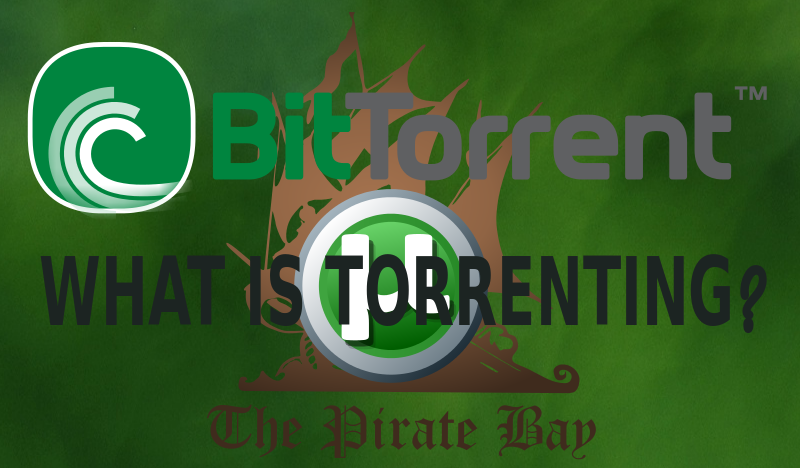
What is BitTorrent?
BitTorrent is a peer-to-peer file-sharing protocol that allows
users to share files over the Internet. You can "download files quickly by
allowing people downloading the file to upload (distribute) parts of it at the
same time.
BitTorrent allows people to "seed" files — that is,
download files and host them. Instead of downloading your file from a single
source, you can "leech" pieces of it from multiple seeding sources,
which is what makes BitTorrent so much faster than other services.
It's ideal for sharing large files, and has popularly become a
hub for illegally sharing music, movies and more.
It was first available in 2001, and has since risen to more than
150 million active users. Peer-to-peer file sharing is extremely popular,
though it has seen a decline in recent years because of
"real-time entertainment." Streaming services like Netflix have made
it easy for fans to get an entertainment fix without downloading whole files.
However, that doesn't mean peer-to-peer file sharing will
disappear. It also hasn't stopped BitTorrent from being more invested in the
entertainment realm.
How to download files?
First, you'll need a torrent file, which you can get from a
torrent site. From there, you have to import it into BitTorrent software.
·
Click File > Add Torrent in
BitTorrent (or press CTRL+O) and locate the torrent file.
·
Double-click the torrent file. Note: This only works if
you've associated .torrent files with BitTorrent — BitTorrent asks you if it
should do this the first time you run it. If you clicked "No," you
can do this by going to Options > Preferences in BitTorrent, then clicking
"Associate with .torrent files" under "Windows
Integration."
·
Advanced:
Click File > Add Torrent from URL in
BitTorrent (or press CTRL+U), and enter a URL from which the .torrent file can
be obtained.
0 comments:
Post a Comment